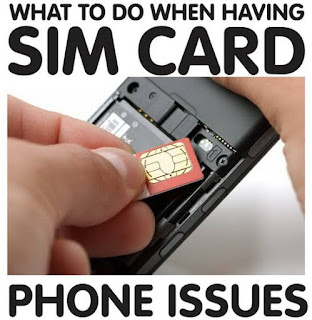How to Repair Invalid SIM Or SIM card Unavailable
1. Power-Off phone
2. Remove SIM card from phone
3. Insert another SIM card (with positive balance) that can be accepted by Network !
4. Power-On phone and use it
Check if SIM Direction is Correct
Many people make this mistake of inserting the SIM the wrong way, and that’s why no sim card is detected on the phone. So, the first thing you should check is, if the SIM direction is correct. Usually, there’s an icon or a picture on/around the SIM tray showing how it has to be inserted.
SIM Tray is Properly Inserted
Next, check your SIM tray. Remove and reinsert it properly. When you bring the tray out of the slot, gently insert a small bent paper-pin into the pinhole.
Apply light pressure until the SIM tray pops out. Now hold the tray carefully, again without applying pressure at any angle, and pull it out straight.
Place the SIM in the tray in a correct orientation, and then re-insert the tray. Don’t force it. In case the tray gets stuck, press it gently.
The hard press may break the pin or the logic board, adding more to your problem of “SIM card not detected”.
Test if the SIM Card is Active
This will help to determine where exactly the issue lies. Use the SIM on a different mobile device. If the phone does not recognize sim card as well, then the problem is with the SIM. Then you should:
Speak to your network service provider to confirm if the SIM is active.
Also, inquire if the SIM registration is properly done
Check if the SIM Golden points are clean. If you see any dust or carbon over it, clean it with a soft cotton cloth. But make sure you don’t scratch it. Else, you may end up causing more damage to the SIM card.
Enable the SIM card (Settings)
Now, have a check of your network and SIM card setting. Open Settings > Mobile Network. Under SIM Card info and Settings, Tap the SIM, and toggle on “Enable”. Also, make sure the data roaming is ON to avoid this issue when you’re in a roaming area.
Clear The Cache Data
When you face the issue of “SIM Card not detected”, clearing out cache data could prove an effective solution. It can remove the junk files which may be hindering your phone’s operation and behavior. For TECNO, Itel, and Infinix users, clearing the cache through the Phone Master App would be an easy and quick process.